Nextest on macOS¶
While macOS is generally similar to other Unix platforms, there are some notably unique aspects to it that are relevant to nextest.
Gatekeeper¶
macOS has a system called Gatekeeper which performs checks on binaries. Gatekeeper can cause nextest runs to be significantly slower. A typical sign of this happening is even the simplest of tests in cargo nextest run taking more than 0.2 seconds.
Adding your terminal to Developer Tools will cause any processes run by it to be excluded from Gatekeeper. For optimal performance, add your terminal to Developer Tools. You may also need to run cargo clean afterwards.
How to add your terminal to Developer Tools¶
- Run
sudo spctl developer-mode enable-terminalin your terminal. - Go to System Preferences, and then to Security & Privacy.
- Under the Privacy tab, an item called
Developer Toolsshould be present. Navigate to it. - Ensure that your terminal is listed and enabled. If you're using a third-party terminal like iTerm, be sure to add it to the list. (You may have to click the lock in the bottom-left corner and authenticate.)
- Restart your terminal.
See this comment on Hacker News for more.
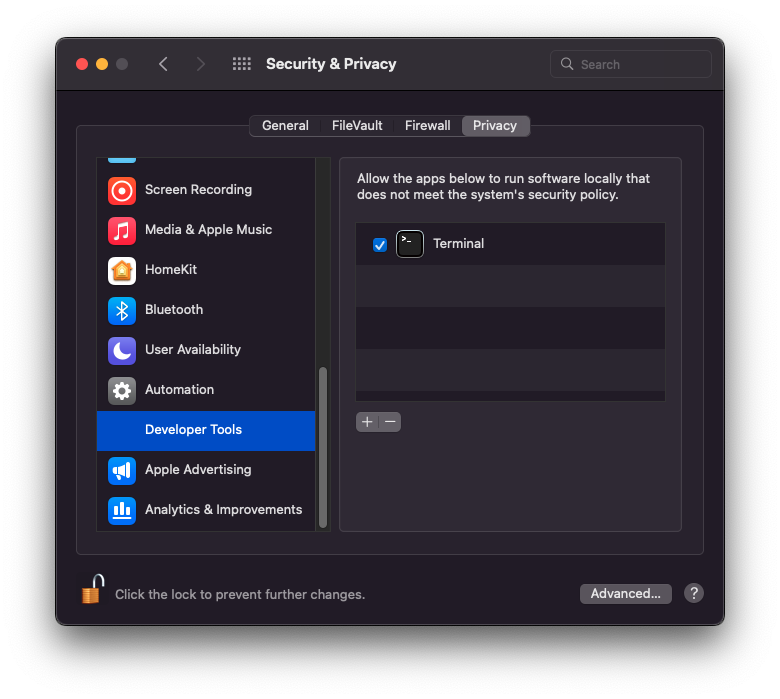
Note
There are still some reports of performance issues on macOS after Developer Tools have been enabled. If you're seeing this, please add a note to this issue!
Dynamic linker environment variables¶
macOS has a feature called System Integrity Protection (SIP) for hardening the base OS. One of the things SIP does is sanitize dynamic linker environment variables for system-managed processes like the system sh.
For example, the macOS dynamic linker uses the DYLD_LIBRARY_PATH variable to determine the list of directories to load libraries from. This is called LD_LIBRARY_PATH on most other Unix platforms.
If you run the following command on most Unix platforms, you'll get:
$ LD_LIBRARY_PATH="/path/to/lib" /bin/sh -c 'echo library_path: $LD_LIBRARY_PATH'
library_path: /path/to/lib
$ DYLD_LIBRARY_PATH="/path/to/lib" /bin/sh -c 'echo library_path: $DYLD_LIBRARY_PATH'
library_path: /path/to/lib
But on macOS with SIP enabled, you'll get:
$ DYLD_LIBRARY_PATH="/path/to/lib" /bin/sh -c 'echo library_path: $DYLD_LIBRARY_PATH'
library_path:
(Note that if sh is not system-managed, e.g. if it is installed by Homebrew, then this sanitization does not occur.)
For nextest, this is a problem especially for target runners, since they're often shell scripts. As a workaround, nextest sets NEXTEST_LD_* and NEXTEST_DYLD_* environment variables that replicate the values of any environment variables that start with the LD_ and DYLD_ prefixes, respectively.
For consistency, these variables are exported on all platforms, not just macOS.